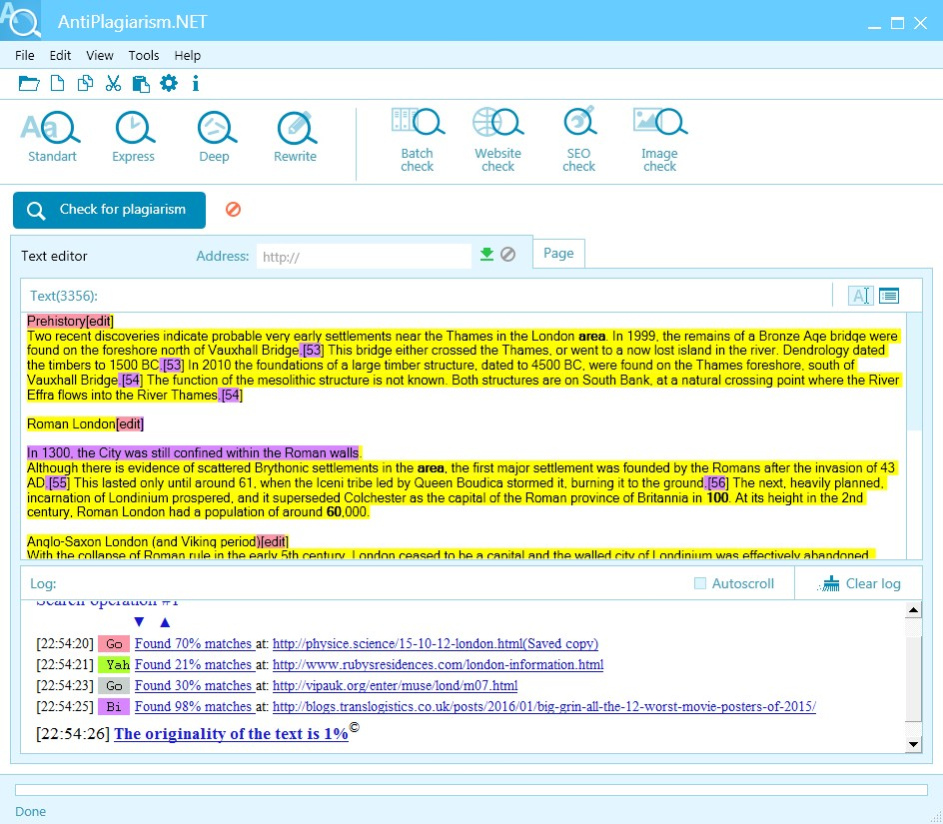AntiPlagiarism.NET 4.8.0.0
Free Trial Version
Publisher Description
Plagiarism checker free download is the simplest and the cheapest solution of a "copy-paste" problem. This unique program is an advanced expert in writing fraud detection. It is a useful tool for students, professors, school teachers, content creators, SEO webmasters, site owners, who want to know everything about the quality of the texts they are given. If you choose plagiarism checker download right now, you will always be able to have exact results of checking the text for copyright infringement and you even will be informed which separate parts of the text were borrowed. Also software for checking plagiarism free download lets you check whether your own published work has been copied by others. So it's the best way to control originality. And the confirmation of the scanner's quality is the fact that even famous universities have downloaded free anti plagiarism checker and find it necessary to search for borrowed materials in the students' papers.
About AntiPlagiarism.NET
AntiPlagiarism.NET is a free trial software published in the Office Suites & Tools list of programs, part of Business.
This Office Suites & Tools program is available in English, Russian. It was last updated on 23 April, 2024. AntiPlagiarism.NET is compatible with the following operating systems: Windows.
The company that develops AntiPlagiarism.NET is Antiplagiarism.net. The latest version released by its developer is 4.8.0.0. This version was rated by 14 users of our site and has an average rating of 2.8.
The download we have available for AntiPlagiarism.NET has a file size of 1.05 MB. Just click the green Download button above to start the downloading process. The program is listed on our website since 2016-03-17 and was downloaded 22,278 times. We have already checked if the download link is safe, however for your own protection we recommend that you scan the downloaded software with your antivirus. Your antivirus may detect the AntiPlagiarism.NET as malware if the download link is broken.
How to install AntiPlagiarism.NET on your Windows device:
- Click on the Download button on our website. This will start the download from the website of the developer.
- Once the AntiPlagiarism.NET is downloaded click on it to start the setup process (assuming you are on a desktop computer).
- When the installation is finished you should be able to see and run the program.